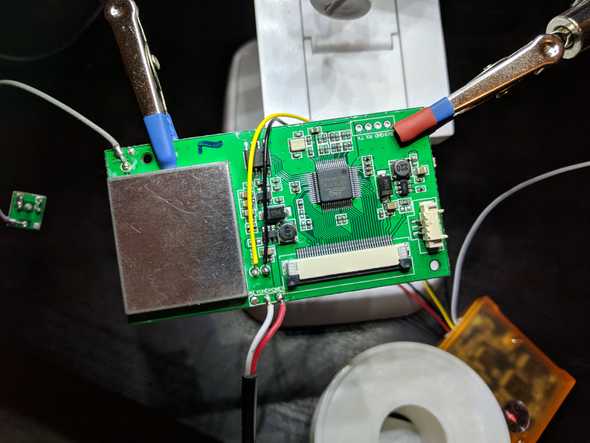How to add DVR to Eachine VR 007 Pro fpv goggles
Georgi Yanev, 15 December 2017
If you are like me and have grabbed a pair of cheap FPV goggles that don’t have any digital video recording (DVR) capability read on and I’ll show you how to add one.
In my case I’ll be modding my Eachine VR 007 Pro goggles by adding a Eachine DVR Pro to them. This is the easiest way to get some decent DVR footage from your quad’s fpv camera. As it is now winter in the northern hemisphere I still haven’t been able to test the DVR footage from my Eachine Wizard x220, but I have done some recordings with my Eachine e010s micro quad and those are quite satisfying.
Another thing to consider why DVR is useful is that while you can strap a GoPro to a 5 inch quad, you don’t really have much choice with micro quads as they can’t carry much weight.
Let’s get started!
First things first, get your hands on the DVR module we’re gonna use - Eachine DVR Pro. It is inexpensive and works really well.

|

|
| Eachine VR 007 Pro | Eachine ProDVR |
The module comes with a bunch of cables but we only care about this one - the one that fits the middle port of the DVR unit and has 3 black wires, 1 yellow, 1 white and 1 red, spread as in this picture (6 wires in total). The wire connector fits in only one way so be careful not to break the small pins as they are easily bent. Just FYI we will need to remove the right hand side (top) 2 cables from the connector, but not just yet.

|

|
| DVR cable with 6 wires | DVR with cable plugged in |
🔩 Next, use a thin and long philips head screwdriver to unscrew the 4 screws on the bottom of goggles and carefully open the case as to not rip any cables.

|

|
| Goggles from below | Goggles unit opened |
🔌 This is the main unit that we care about. Disconnect it from all cables and take it out carefully. It has a ribbon cable connection to the LCD screen, a side connector to the power supply and an antenna extension.

|

|
| Goggle main board | Out of the goggles |
⚡ First let’s deal with the positive and ground wires. As your cable is plugged into the DVR those are the 2 wires at the bottom. Red for + 5V and black for ground.
Pretin and solder those to the correct place on the back of the goggle main board (same place as where the wires are coming in from the front) and make sure you make them go upwards (exactlly as on the pictures below.)

|
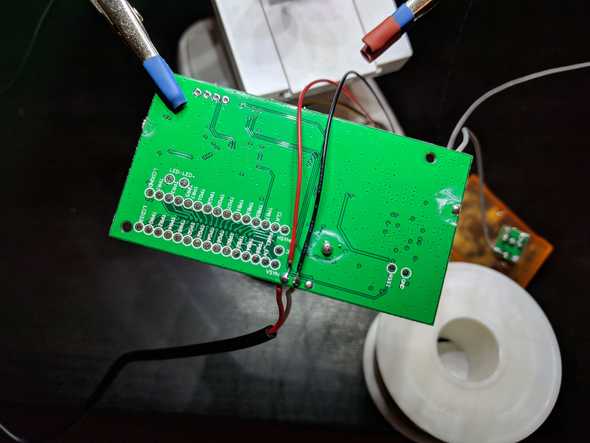
|
| Ground | Both done |
Now let’s have a look at the front of the goggle unit. Solder the next 2 wires (the middle ones out of all 6) as shown in the picture below - yellow goes to video and black to ground. Again, facing upwards. You are done! Congrats!
Now to wrap things up, pull out the last 2 remaining wires from the connector. Then connect the main goggle board back to the power supply and the LCD screen and put it back in the goggles.

|

|
| Remove remaing 2 wires | Put goggle unit back in |
Peel off this yellow sticker to uncover an additional hole which we are going to use to pass thru the DVR cables. For this step, disconnect the DVR and guide the cable through that hole.
You may now reconnect the DVR on the outside. Close the goggles off. Push back DVR cable into goggle hole until flush with top of goggles. Bonus points for using a double-sided sticky tape (provided) to secure the DVR.

|

|
| Reconnect DVR | Attach DVR to goggles |
🎁 And that’s a wrap! Plug your goggle battery in and the Eachine ProDVR should boot up indicated by a red led.
▶️ Insert a formatted micro sd card and press the play button (right hand side) to start recording. If all is well the red led should start blinking slowly. When done recording press the same button again. Enjoy! I know I do, here’s some bonus footage to give you an idea of how the footage looks as coming from Eachine e010s.